[Compose Study] LazyColumn
* LazyColumn은 기존의 RecyclerView, ListView와 비슷한 것 같다.
* lazyColumn은 세로 스크롤이고, 가로스크롤이 가능한 lazyRow, lazyGrid도 있다.
공식문서에 사용법은 3가지로 나와있다.
import androidx.compose.foundation.layout.Column
import androidx.compose.foundation.lazy.LazyColumn
import androidx.compose.foundation.lazy.items
import androidx.compose.foundation.lazy.itemsIndexed
import androidx.compose.material.Text
val itemsList = (0..5).toList()
val itemsIndexedList = listOf("A", "B", "C")
LazyColumn {
items(itemsList) {
Text("Item is $it")
}
item {
Text("Single item")
}
itemsIndexed(itemsIndexedList) { index, item ->
Text("Item at index $index is $item")
}
}
* 여기서 itemsIndexed 방법을 가장 많이 사용한다고 한다.
inline fun <T : Any?> LazyListScope.itemsIndexed(
items: Array<T>,
noinline key: ((index: Int, item) -> Any)? = null,
crossinline contentType: (index: Int, item) -> Any = { _, _ -> null },
crossinline itemContent: @Composable LazyItemScope.(index: Int, item) -> Unit
): Unit* 여기서 key 값을 넣는 이유는 그 index의 key 값을 알면 변화가 되었을때 그 데이터 값만 리컴포즈가 되어 효율적으로 처리할 수
있기 때문이다.
* key 값은 주로 data.class 에 있는 id 값을 가져와서 사용한다
* 예시
* 데이터 클래스 생성

* Repository에 더미 데이터 생성

* 재활용할 Item인 CustomItem 생성

* MainActivity
* itemsIndexed에 item과 key로 person.id를 넘겨주었다. index, person 대신 _, person으로 해줘도 된다.

* 실행 결과

-------
참고 자료
[Android Compose Lists] 2. Compose LazyColumn을 이용해 RecyclerView 만들기 + item, items, itemsIndexed사용법 정리
LazyColumn이란? LazyColumn은 화면에 보여지는 컴포저블만을 표시하는 scrollable한 Column이다. LazyColumn은 화면에 보여지는 컴포저블만을 표시하기 때문에 화면 로딩 시간을 최적화 시킬 수 있어 많은 아
kotlinworld.com
https://foso.github.io/Jetpack-Compose-Playground/foundation/lazycolumn/
LazyColumn - Jetpack Compose Playground
🤔 Documentation issue? Report or edit LazyColumn A LazyColumn is a vertically scrolling list that only composes and lays out the currently visible items. It’s similar to a Recyclerview in the classic Android View system. @Composable fun LazyColumnDemo
foso.github.io
androidx.compose.foundation.lazy | Android Developers
androidx.compose.desktop.ui.tooling.preview
developer.android.com
'Study > Android' 카테고리의 다른 글
| [Compose Study] Compose 기본사항 - 2 (1) | 2024.09.05 |
|---|---|
| [Compose Study] Compose 기본사항 - 1 (2) | 2024.09.04 |
| [Compose Study] State 다루기 (0) | 2024.06.04 |
| [Compose Study] ViewModel (0) | 2024.06.03 |
| [Compose Study] Navigation (0) | 2024.06.02 |